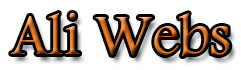Learn HTML image formatting border width height
Learn HTML image formatting border width hieght
We will use width height and border for resize the image and make border over the image
Example :
<html>
<head>
<title>Image testing</title>
</head>
<body>
<center>
<h1>Image testing</h1>
<img src="html5.jpg" style="
width:50%;
height:50%;
border:3px solid red;
" />
</center>
</body>
</html>
you can watch the video here:
Resize images in photoshop
Hello guys in this lesson we will learn how to Re-size images by Photoshop just follow this steps:
- Pick any picture you want to Re-size and open in by Photoshop
- Press on File then pick New
- For example we will Re-size the picture to 250x250 so let the width and height be 250 Pix
- then move the original picture to the new file
- then press on Ctrl+T then press on shift and move it with mouse.
- then finally save the picture
you can watch it in this video
that is all thank you guys :)
make professional profile picture by Photoshop
make professional profile picture by Photoshop
in this lesson we will make profile picture by Photoshop in sample steps
first we will make new file 500x500px.
pick good color for your design.
Filter --> Render --> Lighting Effects.
type your text.
do some modification to the text.
then place the pictures.
you can watch the steps in this video
Learn HTML heading lines and comments
Learn HTML heading lines and comments
Heading tags:
<h1>this is heading 1</h1>
<h2>this is heading 2</h2>
<h3>this is heading 3</h3>
<h4>this is heading 4</h4>
<h5>this is heading 5</h5>
<h6>this is heading 6</h6>
Line tag:
<hr />
Comment tag:
<!-- this is comment -->
example:
<html>
<body>
<h1>this is heading 1</h1>
<h2>this is heading 2</h2>
<h3>this is heading 3</h3>
<h4>this is heading 4</h4>
<h5>this is heading 5</h5>
<h6>this is heading 6</h6>
<p>this is paragraph</p>
<hr />
<p>this is second paragraph</p>
<!-- this is comment-->
</body>
</html>
Subscribe to:
Posts (Atom)